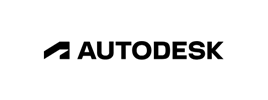- Course overview
- Course details
- Prerequisites
Course overview
About this course
If you, as a project manager, are expected to handle multiple projects with ease and efficiency, then you need tools that allow you to incorporate project management best practices to plan, prioritize, manage and evaluate projects, programs and portfolios. Oracle Primavera P6 V18.8 is a new and improved version of the integrated project portfolio management tool that helps you perform all project related activities with ease and efficiency.
The new features added to Oracle Primavera P6 V18.8 include:
- Ability to import and export Excel files of data on the Enterprise Data page.
- An HTML5 version of the Portfolio Capacity Planning functionality and Dashboard Scorecards.
- A new HTML5 user interface for Risk.
Audience profile
- Project Managers
- Project Engineers
- Project Coordinators
- Planning Managers
- Planning Engineers
- Project Cost Control Engineers
- Quantity Surveyors
- Civil Engineers
At course completion
After completing this course, students will be able to:
- Introduction and importance of change for an organization
- Organizational Maturity Model
- Using interactive facilitation and individual reflection and activity
- Tailored change manual to use in your organization
- Using real-life organizational change experiences
- Use a case study and role plays to practice the concepts learned
- Transition and embed a change initiative
Course details
Modules -
- The Five Project Management Process Groups
- Starting up and Navigation
- The Enterprise Project Structure, The Organizational Breakdown Structure and Calendars
- Open a Sample Project
- Import/Export Projects
- Set Admin Preferences
- Set Admin Categories
- Edit User Preferences
- Create a New Project
- Overview on the Project Details
- Understand the Concept of Work Breakdown Structure
- Create a Work Breakdown Structure
- Overview on WBS Details
- Add Activities
- Overview on the Activities Details
- Discuss the 4 Relationship Types between activities
- Add Relationships to Activities
- Discuss the Critical Path Method
- Create and set Enterprise Calendar
- Use Tools -> Global change to switch project calendar
- Schedule the project
- Assign Constraints to Activities
- Maintain the Project Documents Library
- Format Schedule Data (Filters, Group and Sort, Columns, Bars, Timescale)
- Layouts
- Organize Activities by Activity Codes
- Define Roles and Resources
- Assign Roles
- Assign Resources and expenses
- Analyze Resources
- Optimize the Project Plan
- Baseline the Project Schedule
- Execute the Project
- Report Performance
Prerequisites
None
Enquiry
Course : Oracle Primavera P6 V18.8
Enquiry
request for : Oracle Primavera P6 V18.8