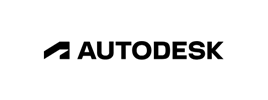- Course overview
- Course details
Course overview
About this course
This 5-day course focused on the 3 main areas that are requested the most during typical new deployments: re-tooling the operations teams to use EOS, understanding Campus wired and wireless technologies, and leveraging CloudVision to reduce OPEX. Candidates will also use CloudVision WiFi (CVW) to gain better visibility into WiFi Access Points (APs), WiFi clients, and applications running across the wireless network.
Audience profile
It is best suited for new customers in the Campus space and is focused on increasing confidence and reducing risk by ramping up engineering and operations teams during or shortly before they deploy Arista the first time.
At course completion, you will learn:
Focused on the 3 main areas that are requested the most during typical new deployments: re-tooling the operations teams to use EOS, understanding Campus wired and wireless technologies, and leveraging CloudVision to reduce OPEX.
Course details
Course Details:
1. Campus Network Designs
- Traditional Architectures
- Stacking Architectures
- Traditional Campus Segmentation
- Traditional Campus WiFi
- Traditional Campus Network Visibility
- Arista Campus Architecture
2. Arista Cognitive Campus Network (CCN)
- CCN Guiding Principles
- Arista Cognitive Cloud Network Design for Campus
- Multi-Chassis Link Aggregation (MLAG)
- First Hop Redundancy Protocols (FHRPs)
- Arista Campus Architecture
- CCN for Campus Designs
- Cognitive Cloud-based WiFi Solution for the Campus
- Arista Cognitive WiFi Deployment Considerations
- AP Replacement
- Remote Access Point (Hardware VPN)
3. Configuration Management, Infrastructure Compliance and Remediation
- The Optimized Campus Enterprise Network
- Intro to CloudVision
- CloudVision Deployment Options
- Zero Touch Provisioning (ZTP)
- Configuration, Automation and Templating
- Tasks, Change Control and Compliance
- Automated Software Upgrades with CloudVision Portal
- Rollback Overview
- Real Time Telemetry, Machine Learning Troubleshooting and Monitoring
- Alerts, Notifications, and Events
- Device Information
- Enhanced Monitoring
- Using Studios
4. CloudVision Introduction
- Initial Deployment
- Configlets
- Tasks and Change Control
- Installation
- Initial Arista Switch Behavior
- Device Labels and Tags
- eAPI Overview
- Snapshots
- Rollback
- Image Management
- Real Time Telemetry for Day 2 Operations
5. Working with Arista EOS
- Design Principles, Software Architecture, Hardware, Resources
- Boot-up Operations
- EOS Images
- Zero Touch Provisioning (ZTP)
- Command Line Interface (CLI)
- ARP & DHCP
- Intro to IPv6
- First Hop Redundancy Protocols
6. EOS CLI Troubleshooting Tools
- Tcpdump and Iperf
- Simple Networking Management Protocol (SNMP)
- sFlow
- Advanced Event Management (AEM) – scheduler, monitor, manager
7. Segmentation in the Campus
- Network Based Overlay in the Campus
- VXLAN in the Campus
- Arista AP Tunneling
- VXLAN Recommendations
- VXLAN Configuration
- BGP EVPN
- EVPN Control Plane
- EVPN Implementations
8. Automation and Visibility with CV WiFi
- Intro to CloudVision WiFi
- CV WiFi Network Organization
- Configuring Service Set Identifiers (SSIDs)
- Access Control
- Captive Portal
- RF Optimization
- Traffic Shaping & QoS
- Radio Settings
- AP Deployment
- CloudVision WiFi APIs
9. Best Practices for Networking Provisioning, Management and Automation
- Seamless Network Operations
- Arista WiFi Client Visibility
- Arista WiFi Access Point (AP) Visibility
- Client Connectivity Tests
- Application Visibility
- Protecting the Campus Network
- Campus Access Control
10. Labs
- Lab Access
- Navigating CloudVision Portal
- Configlet Management
- Configlet Builder
- Change Control
- Dashboard and Alerts
- Building the L3LS eBGP Network
- Virtual Extensible LAN (VXLAN)
- Using Studios
- Building Studios
- Review the CV WiFi Dashboard
- Folders and Groups
- Floor Plans
- Monitoring Wireless Clients
- Monitoring Access Points
- Monitoring Radios, SSIDs and Application Visibility
- Configuring SSID Required Settings
- COnfiguring SSID Optional Settings
- Client Connectivity Tests
- Capture Packet Traces
- Live Client Debugging
Enquiry
Course : Arista Cloud Engineer - New Customer Training - Campus
Enquiry
request for : Arista Cloud Engineer - New Customer Training - Campus