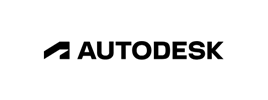- Course details
Course details
1. Introduction
➢ Introduction to Fusion 360
➢ Getting familiar with user interface
➢ Navigation tools
➢ Display and visual settings
➢ Drawing units and preferences
➢ Selection tools
➢ Understanding parametric nature
2. Making basic sketches
➢ Workspace update
➢ Starting basic sketches
➢ Making rectangle and circle
➢ Understanding geometric constraints
➢ Using Trim, Extend and Offset tools
➢ Using Fillet and Mirror tools
➢ Making Arc and Ellipse
3. Basic 3D modelling
➢ Making Solid Primitives
➢ Using Extrude tool
➢ Using Revolve tool
➢ Making Fillet and Chamfer
➢ Using Shell, Mirror and Draft Tools
➢ Press pull Tool
➢ Using Sweep Tool
➢ Understanding Loft tool
➢ Move and Copy
4. Sketch Features
➢ Making Polygons
➢ Understanding splines and Attaching canvas
➢ Break and point tools
➢ Slot and Conic curves
➢ Text and Sketch scale tools
➢ Circular and rectangular sketch pattern
➢ Adding Parameters to sketches
5. Construction and Measurement
➢ Making construction Planes
➢ Making construction axis and point
➢ Taking measurements
➢ Interference and section analysis
➢ Understanding G0, G1, G2 and G3 continuity
➢ Zebra and Draft analysis
6. Modelling Features
➢ Boolean operations using Combine tool
➢ Making stiffeners using Rib and Web tools
➢ Making hole
➢ Making thread
➢ Making Rectangular, circular and path patterns
➢ Scale and replace face tools
➢ Face, Body and Silhouette split
7. Advance Modelling tools
➢ Boundary fill
➢ Project and Project to surface tools
➢ Include 3D geometry and Intersect tool
➢ Intersection curve
➢ Align tool
➢ Applying Appearance and Physical material
➢ Attaching decals
➢ Inserting external drawings and parts
➢ Inserting components
Enquiry
Course : Fusion 360
Enquiry
request for : Fusion 360