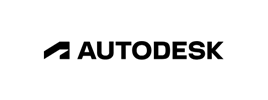- Course overview
- Course details
- Prerequisites
- Community
Course overview
About this course
This 3-days training is designed to get a good understanding of Automation Anywhere Enterprise Platform, Architecture, and Components. Defines clearly about the various features and functionalities of the platform. Establish a good perceptive of Recorders, Editor, and various Basic Commands to build simple tasks and Bots for automating simple procedure. This intensive course will also expose a good understanding of RPA and its use cases
Audience profile – Developers
By the end of the course you will be able to:
- Get an overview of the Automation Anywhere Enterprise Platform, Architecture, and Components; and explain in detail various features and functionalities of the platform
- Get an overview of the various components of software, as well as Development, Runtime Client, and Control Room
- Understand Bots and ways in which to make Bots using various types of Recorders, Editor, and Basic Commands
- Get a summary of basic topics, BotInsight, MetaBots, etc.
- Discuss Use Cases and approaches to RPA
- Complete hands-on exercises for few topics during the course
Course details
Module 1: Introduction
- Training Introduction
- Introduction to Automation Anywhere
Module 2: Web Control Room
- Introduction
- Features Panel –Overview of All Components Mentioned Below
- Features Panel -Dashboard (Home, Bots, Devices, Audit, Workload,
- Insights)Features Panel –Activity (View Tasks in Progress and Scheduled Tasks)
- Features Panel –Bots (View Bots Uploaded and Credentials)
- Features Panel –Devices (View Development and Runtime Clients and Device Pools)
- Features Panel –Workload (Queues and SLA Calculator)Features Panel
- Audit Log (View Activities Logged which are associated with Web CR)
- Features Panel –Administration (Configure Settings, Users, Roles,
- License and Migration)ConclusionIntroduction to Client and Workbench
- Recorders –Smart Recorder
- Recorders –Screen Recorder
- Recorders –Web Recorder
Module 3:Bot Creator
- Variables
- Command Library
- Command Library –Loop Command (Introduction, Details covered with other commands)
- Command Library –Excel CommandCommand Library –Database
- CommandCommand Library –String Operation Command
- Command Library –XML CommandCommand Library –Terminal Emulator
- Command (As per client Interest)
- Command Library –PDF Integration CommandCommand Library –FTP
- Command (As per client Interest)
- Command Library –PGP Command
- Command Library –Object Cloning
- Command Library –Error Handling Command
- Command Library –Email Automation and Send Email
- Command Library –Log to File / Read From CSV/Text
- Command Library –Manage Windows Control Command
- Workflow Designer
- Report Designer
- Best Practices
- Summary
Module 4: MetaBot
- Introduction
- MetaBot with Screen
- MetaBot with DLL
Module 5:Bot Insight
- Introduction
- Operational Analytics Overview
- Transactional Analytics Overview
Prerequisites
Blockchain Fundamentals.
Community
- Awareness of demonstrating logical thinking, coding fundamentals, problem solving and application of logic
- Basic knowledge and 1+ years of experience on software systems / applications
- Basic understanding and training on functional processes
- Successful completion of Automation Anywhere Essentials eLearning Course
- Installation of AAE V11.x before the course -Software installation and license setup
Enquiry
Course : Automation Anywhere Certified Advanced RPA Professional
Enquiry
request for : Automation Anywhere Certified Advanced RPA Professional