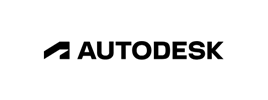- Course overview
- Course details
- Prerequisites
Course overview
In this course, you will learn how to deploy FortiGate VMs in the public cloud using various methods. You will learn how to use third-party automation tools to deploy FortiGate VMs and secure your network. You will take a deep dive into AWS SDWAN Connect deployment and learn how to utilize AWS Transit Gateway to secure east-west and north-south traffic. You will also learn how to effectively troubleshoot FortiGate deployments in Azure and how to use FortiCNP to simplify risk management for your AWS workloads.
Audience Profile:
Anyone who is responsible for the deployment or day-to-day management of Fortinet solutions on cloud vendors should attend this course.
Course details
Agenda:
1. FortiGate Deployment
2. Automation
3. Deploying a FortiGate VM Using Terraform
4. Troubleshooting
5. Cloud-Native Protection: FortiCNP
Objectives:
After completing this course, you will be able to:
- Deploy a FortiGate SD-WAN Connect scenario with AWS Transit Gateway
- Deploy a FortiGate VM on AWS/Azure in single, HA modes
- Use Terraform to deploy environments
- Use Ansible to make FortiGate configuration changes
- Troubleshoot Terraform and HA deployment issues
- Use FortiCNP to simplify risk management
Certification:
This course is intended to help you prepare for the Fortinet NSE 7 - Public Cloud Security 7.2 certification exam. This exam is in the Fortinet Certified Solution Specialist - Public Cloud Security certification track.
Prerequisites
-
General knowledge of IaaS vendors
-
Experience with FortiGate and Linux VMs
-
Completion of the FCP - Cloud Security for AWS and FCP - Cloud Security for Azure courses or a clear understanding of network components and how to deploy resources in Azure
Enquiry
Course : FCSS: Public Cloud Security
Enquiry
request for : FCSS: Public Cloud Security