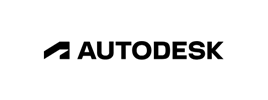- Course overview
- Course details
Course overview
About this course
In this course, you learn how to do the kind of data exploration and analysis in Looker that would formerly be done primarily by SQL developers or analysts. Upon completion of this course, you will be able to leverage Looker's modern analytics platform to find and explore relevant content in your organization’s Looker instance, ask questions of your data, create new metrics as needed, and build and share visualizations and dashboards to facilitate data-driven decision making.
Audience profile
- Business Users who need to draw insights from data. Data Analysts who are responsible for data analysis and visualization within their organizations.
At course completion
You will be able to:
- Define Looker and the capabilities it provides for working with data
- Use dimensions, measures, and filters to analyze and visualize data
- Use dashboards for multiple visualizations and boards to curate Looker content
- Create advanced metrics by pivoting Looker data and writing table and offset calculations
- Create visualizations using Looks and dashboards
- Share Looker content with others
Course details
Module 1: The Looker platform
- What is Looker?
- Looker user interface
- Organizing content with folders
Module 2: Data analysis building blocks
- Dimensions in Looker
- Measures in Looker
- Example: Exploring measures using customer data
- Using dimensions and measures
- Example: Combining dimensions and measures
- Filtering dimensions
- Filtering measures
- Example: Filtering with measures
-
LAB: Analyzing and Visualizing Data in Looker
Module 3: Working with Looker content
- Filtering Looks
- Introducing dashboards
- Filtering dashboards
- Curating Looker content in boards
- Example: Board creation
Module 4: Customizing Explores
- Pivoting data in Looker
- Example: Working with pivots
- Introduction to table calculations
- Types of table calculations
- Writing table calculations
- Example: Writing and visualizing table calculations
- Example: Percent of total table calculations
- Introducing offset functions
- Writing offset calculations
- Example: Writing offset calculations
- LAB: Getting Started with Table Calculations and Offsets in Looker
Module 5: Creating new Looker content
- Creating new Looks
- Creating new dashboards
Module 6: Sharing Looker data with others
- Sharing and scheduling Looks
- Sharing and scheduling dashboards
- Tile-level dashboard alerts
Enquiry
Course : Analyzing and Visualizing Data in Looker
Enquiry
request for : Analyzing and Visualizing Data in Looker