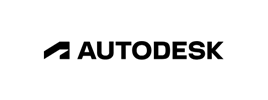- Course overview
- Course details
- Prerequisites
Course overview
About this course
This course introduces you to fundamentals, practices, capabilities and tools applicable to modern cloud-native application development using Google Cloud Run. Through a combination of lectures, hands-on labs, and supplemental materials, you will learn how to on Google Cloud using Cloud Run.design, implement, deploy, secure, manage, and scale applications
Audience profile
- Application Developer
At course completion
You will be able to:
- Gain detailed understanding of Cloud Run, a fully managed compute platform for deploying and scaling containerized applications.
- Understand how to write and migrate code your way using your favorite languages (Go, Python, Java, Ruby, Node.js, and more).
- Understand how to use secure service-to-service communication based on service identities and grant applications only the permissions they need.
- Recall how to connect to, and persist data in the managed database offerings on Google Cloud.
Course details
Module 1: Introduction
- Course Introduction
Module 2: Introduction to Cloud Run
- Introduction
- What is Cloud Run
- Typical use cases
- High availability
- Concerns about serverless
- Positioning on Google Cloud
- Summary
Module 3: Understanding Cloud Run
- Introduction
- Introduction to containers
- Running your application on Cloud Run
- Lab Intro: Hello Cloud Run
- LAB: Hello Cloud Run
- Autoscaling and on-demand containers
- Summary
Module 4: Building Container Images
- Introduction
- Deep dive into a container image
- Building images with Docker
- Building images with Buildpacks
- Summary
- Lab Intro: Configuring Application Containers using Cloud Buildpacks
- LAB: Creating Application Containers with Google Cloud Buildpacks
Module 5: Diving Deeper into Cloud Run
- Introduction
- Container lifecycle
- Starting a container
- Serving Requests
- Handling shutdown
- Request queuing
- Deployments
- Lab Intro: Traffic Management with Cloud Run
- LAB: Traffic Management with Cloud Run [APPRUN]
Module 6: Service Identity & Authentication
- Introduction
- Introduction to IAM
- IAM Policy
- Service identity
- Resource hierarchy
- Least privilege
- Summary
- Demo
- Lab Intro: IAM Policy Bindings for Cloud Run
- LAB: Implementing Least Privilege IAM Policy Bindings in Cloud Run
Module 7: Serving Requests
- Introduction
- Global HTTPS Load Balancer
- Cloud CDN
- Multi-regional applications
- Host and path-based routing
- Lab Intro: Using Global Load Balancer with Cloud Run
- LAB: Using a Global Load Balancer with Cloud Run
Module 8: Controlling Inbound & Outbound Requests
- Introduction
- Google Cloud Armor
- Ingress settings
- IAM
- Serverless VPC Access
- Lab Intro: Configuring Egress from a Static Outbound IP Address
- LAB: Configuring Egress from a Static Outbound IP Address
Module 9: Persisting Data
- Introduction
- Connecting to Cloud SQL
- Connecting to Memorystore
- Cloud Storage, Cloud Spanner, Firestore
- Multi-region data persistence
- Lab intro: Cloud SQL with Cloud Run
- LAB: Cloud SQL with Cloud Run
Module 10: Service-to-Service Communication
- Introduction
- Request/response
- Pub/Sub
- Handling retries
- Receiving events
- Background tasks
- Lab Intro: Using Cloud Pub/Sub with Cloud Run
- LAB: Using Cloud PubSub with Cloud Run
Module 11: Building Serverless Workflows
- Introduction
- Example workflows
- Workflow development
- Calls and return
- Expressions
- Using retries
- Switch and raise
- Demonstration
- Summary
Prerequisites
Familiarity with Linux commands and command line interface Basic understanding of Google Cloud. Basic understanding of networking Basic understanding of one or more programming languages like Go, Python, Java, Ruby, or Node.js Basic understanding of shell scripts, YAML, JSON, HTTP, and TLS
Enquiry
Course : Application Development with Cloud Run
Enquiry
request for : Application Development with Cloud Run