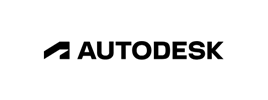- Course overview
- Course details
- Prerequisites
Course overview
About this course
In this learning path, you practice storing business data securely by using Azure Blob Storage and Azure Files. The skills validated include creating storage accounts, storage containers, and file shares. Also, configuring encryption and networking to improve the security posture.
Audience profile
The primary audience for this course is
-
Administrator
-
Azure Blob Storage
-
Azure Files
-
Azure Storage Accounts
Course details
Module 1: Create an Azure Storage account
- Decide how many storage accounts you need for your project
- Determine the appropriate settings for each storage account
- Create a storage account using the Azure portal
Module 2: Configure Azure Blob Storage
- Understand the purpose and benefits of Azure Blob Storage.
- Create and configure Azure Blob Storage accounts.
- Manage containers and blobs within Azure Blob Storage.
- Optimize blob storage performance and scalability.
- Implement lifecycle management policies to automate data movement and deletion.
- Determine the best pricing plans for your Azure Blob Storage.
Module 3: Configure Azure Storage security
- Configure a shared access signature (SAS), including the uniform resource identifier (URI) and SAS parameters.
- Configure Azure Storage encryption.
- Implement customer-managed keys.
- Recommend opportunities to improve Azure Storage security
Module 4: Secure and isolate access to Azure resources by using network security groups and service endpoints
- Identify the capabilities and features of network security groups.
- Identify the capabilities and features of virtual network service endpoints.
- Use network security groups to restrict network connectivity.
- Use virtual network service endpoints to control network traffic to and from Azure services.
Module 5: Guided Project - Azure Files and Azure Blobs
- Create and configure a storage account.
- Create and configure blob storage.
- Create and configure Azure Files.
- Configure encryption for storage.
- Configure networking for storage.
Prerequisites
- Experience using the Azure portal to create resources.
- Basic knowledge of unstructured data like blobs and files.
- Basic knowledge of security concepts like identities, permissions, and encryption.
- Basic knowledge of networking concepts like virtual networks and subnetting.
Enquiry
Course : AZ-1003: Secure storage for Azure Files and Azure Blob Storage
Enquiry
request for : AZ-1003: Secure storage for Azure Files and Azure Blob Storage