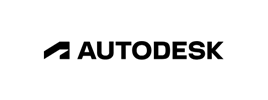- Course overview
- Course details
- Prerequisites
Course overview
About this course
In the Nutanix Cloud Clusters (NC2) on Azure Administration course for, you will explore how you can unify your private and public clouds for a true, hybrid cloud experience.
Starting with an introduction to NC2 and the NC2 console, you will learn key technology concepts, and how to work with various entities such as customers, organizations, clusters, and users.
Next, you will explore the cluster deployment process, and review the configuration of different Microsoft Azure components that must be configured for NC2 such as resource providers, app registration, resource groups, VNets, subnets, and so on.
Note that setting up and configuring Azure resources is beyond the scope of this course. However, you will review and understand key Azure cloud resources that are required for the deployment of NC2.
After you have successfully deployed a cluster, you will learn to manage a cloud cluster, including creating virtual machines (VMs) and networks, and configuring backup and recovery. One key benefit of NC2 is that your cloud cluster looks and feels like an on-prem AHV cluster, so you can expect to quickly ease into administering NC2.
Finally, you will explore several monitoring and maintenance concepts and features, including alerts and events, investigating issues, performing upgrades, and engaging with Nutanix support.
Audience profile
• IT administrators and similar job roles who want to learn how to deploy, configure, and manage Nutanix Cloud Clusters within a public cloud environment
• Anyone preparing for the Nutanix Certified Professional - Cloud Integration - Azure (NCP-CI-Azure) 6.7 certification exam
Course details
1. Getting Started with Nutanix Cloud Clusters
- Introduction to Nutanix Cloud Clusters
- Creating My Nutanix and NC2 Accounts
- Logging into NC2 for the First Time
- Creating Organizations and Users
- Managing Support Authorization
Hands-on Labs:
- Accessing and Exploring the NC2 Console
- Creating and Managing an Organization
- Adding Users from the NC2 Console
- Managing Support Authorization
2. Deploying and Configuring NC2 on Azure
- Planning Your NC2 on Azure Implementation
- Deploying NC2 on Azure
- Reviewing the Configuration of Azure for NC2
- Configuring the NC2 Console for Azure
- Creating a Cluster
- Establishing Connectivity Between Your On-Prem Datacenter and NC2
Hands-on Labs:
- Configuring Prism Element On-Prem
- Configuring Prism Central On-Prem
- Reviewing the Configuration of Azure (Account Roles, App Registration, Allowlisting, Resource Providers, Gateways, Subnets, VNets, and VPNs)
- Creating a Cluster
- Performing the Initial Configuration of the Cloud Cluster
3. Managing NC2 Clusters
- Performing Cluster Management and Maintenance Tasks
- Creating and Configuring User Virtual Machine (VM) Networks
- Creating and Managing User VMs
- Configuring Backup and Recovery
Hands-on Labs:
- Creating VMs on the Cloud Cluster
- Using Nutanix Disaster Recovery to Migrate VMs
4.Monitoring, Maintaining, and Investigating Issues with NC2 Clusters
- Monitoring Cluster Health
- Investigating Cluster Deployment Issues
- Investigating Connectivity Issues
- Working with Support
- Performing Upgrades
Hands-on Labs:
- Monitoring Cluster Health
- Collecting a Log Bundle
- Viewing Azure Events in the NC2 Console
- Performing Software Updates
Prerequisites
This course assumes prior knowledge of both the Nutanix stack and Microsoft Azure. In particular, it is recommended that you be familiar with:
- How to create Azure resources, including app registrations, resource groups, VNets, NAT Gateways, VPN Gateways, and so on.
- Azure networking.
- The Introduction to Azure Network Foundation Services training.
- The Implement Hybrid Network Infrastructure training.
Enquiry
Course : Nutanix Cloud Clusters on Azure Administration
Enquiry
request for : Nutanix Cloud Clusters on Azure Administration